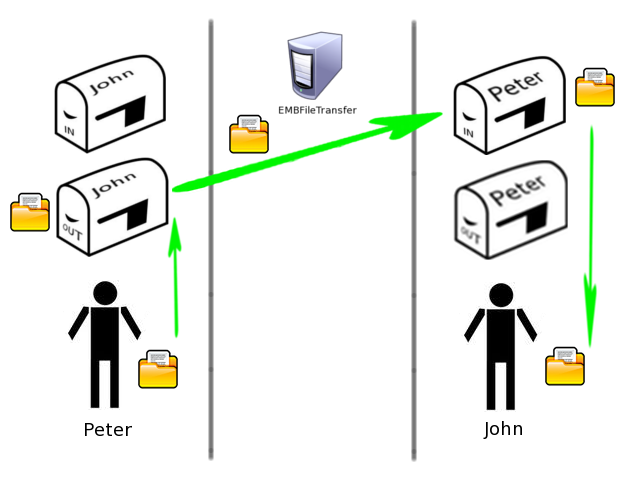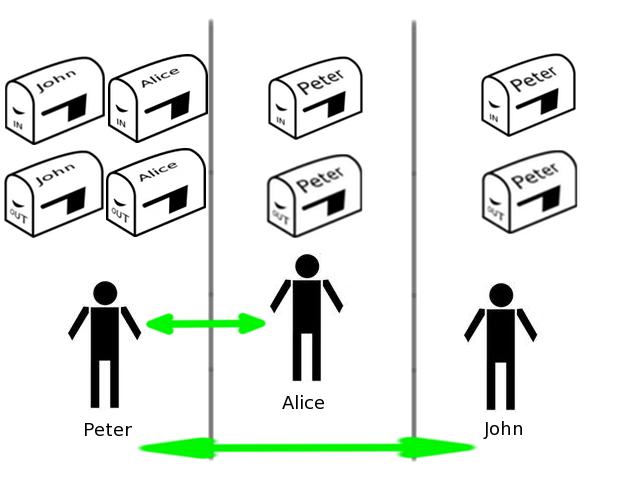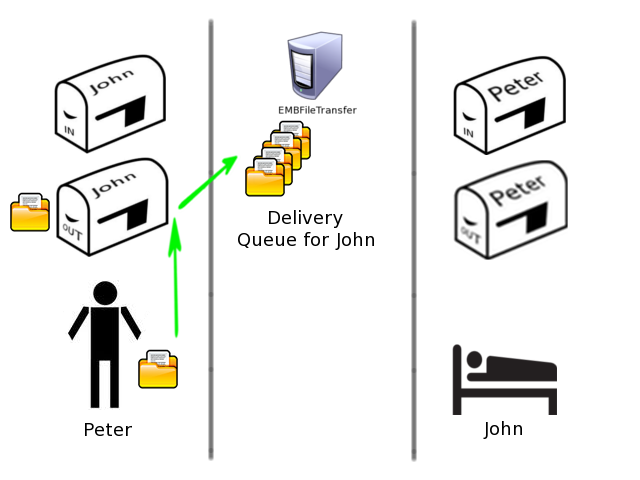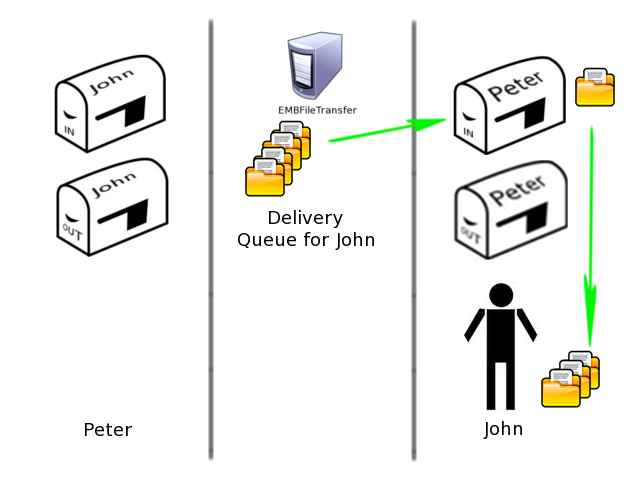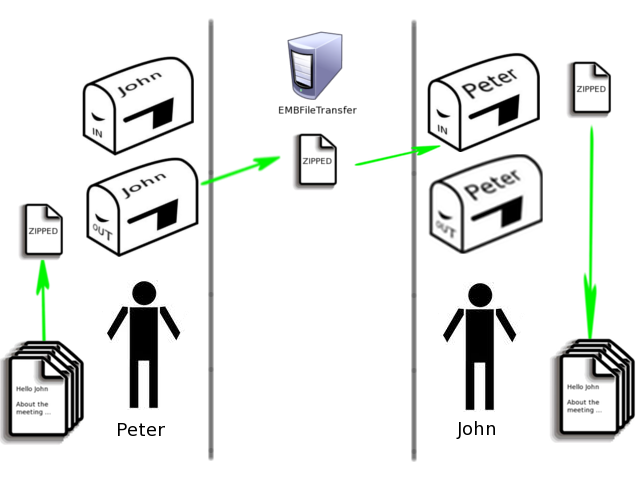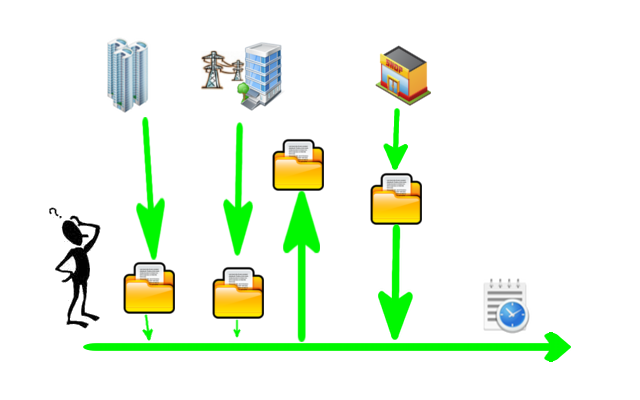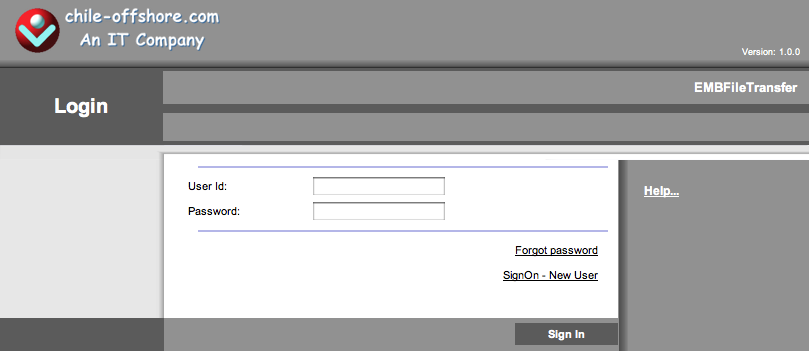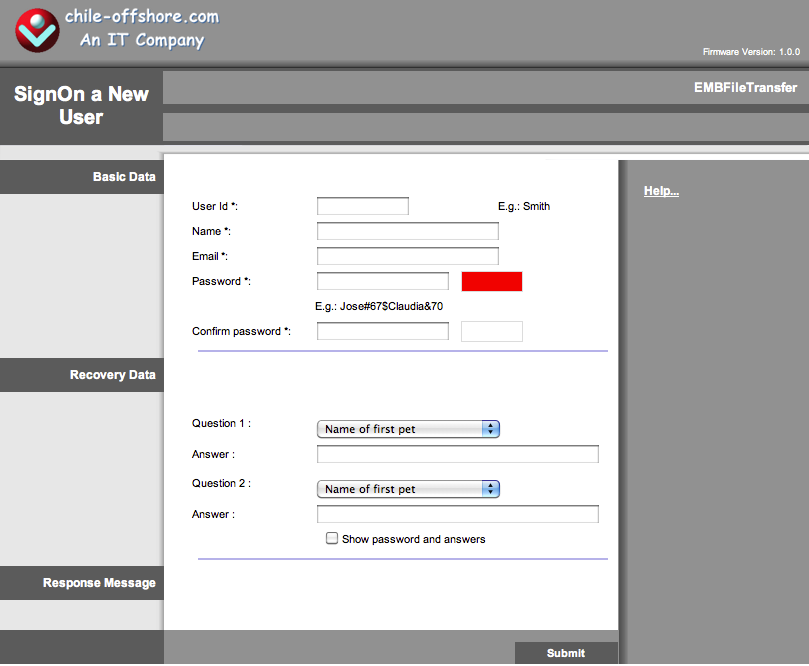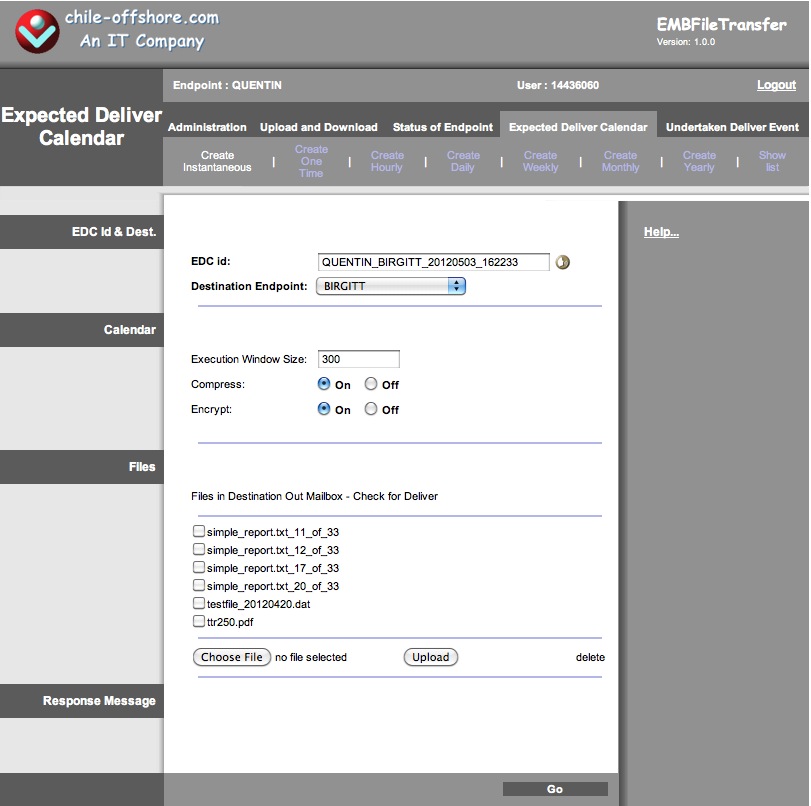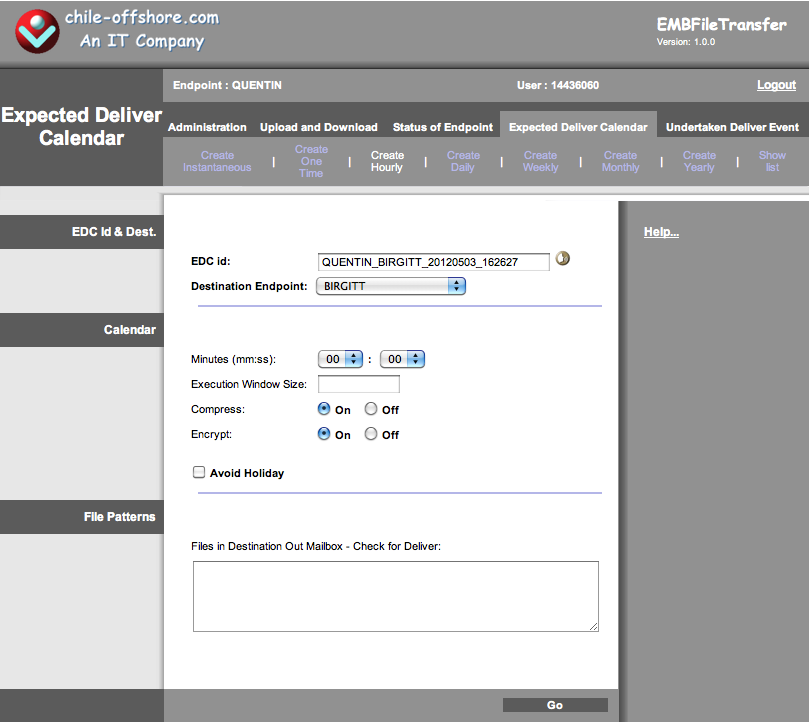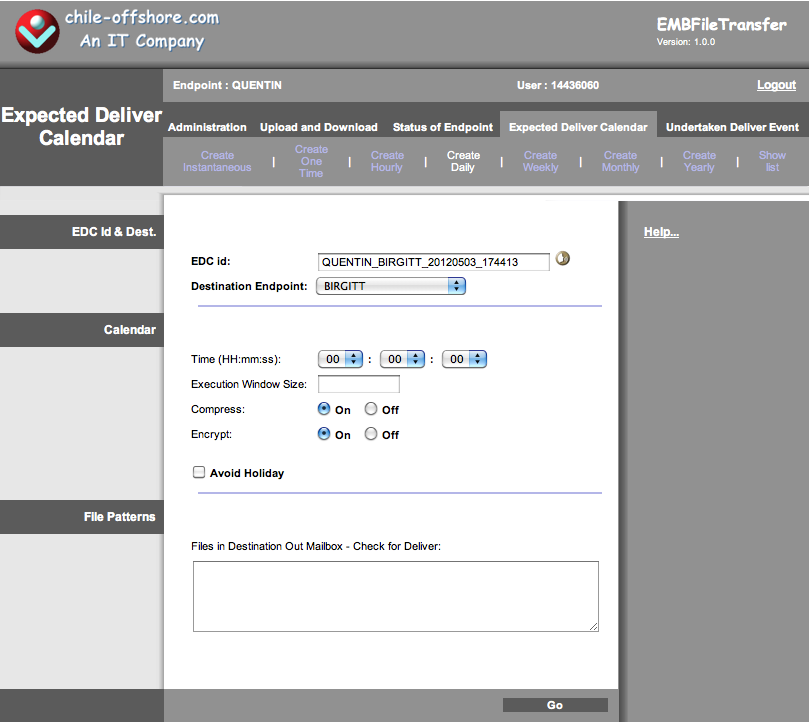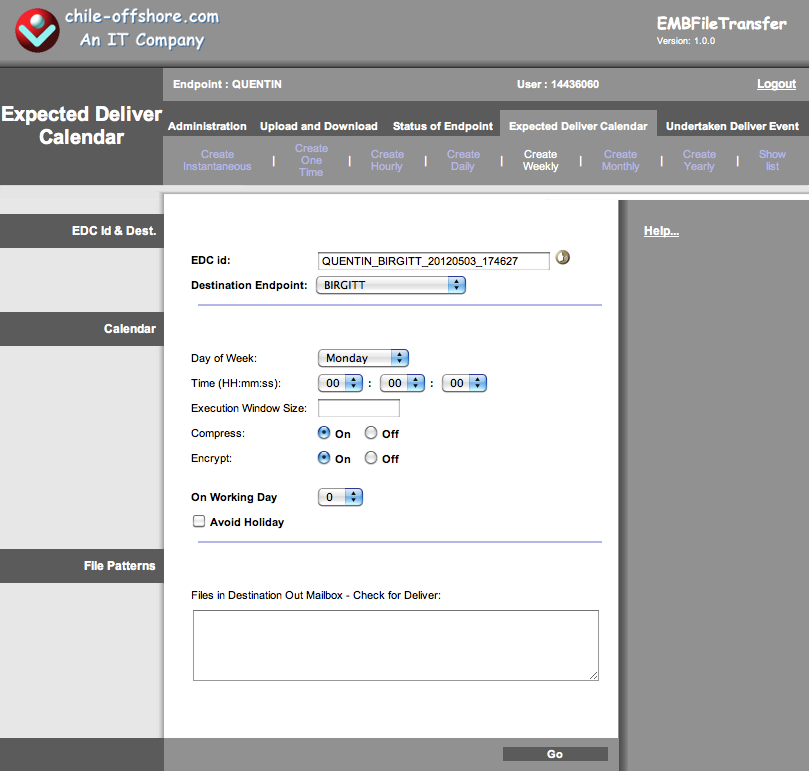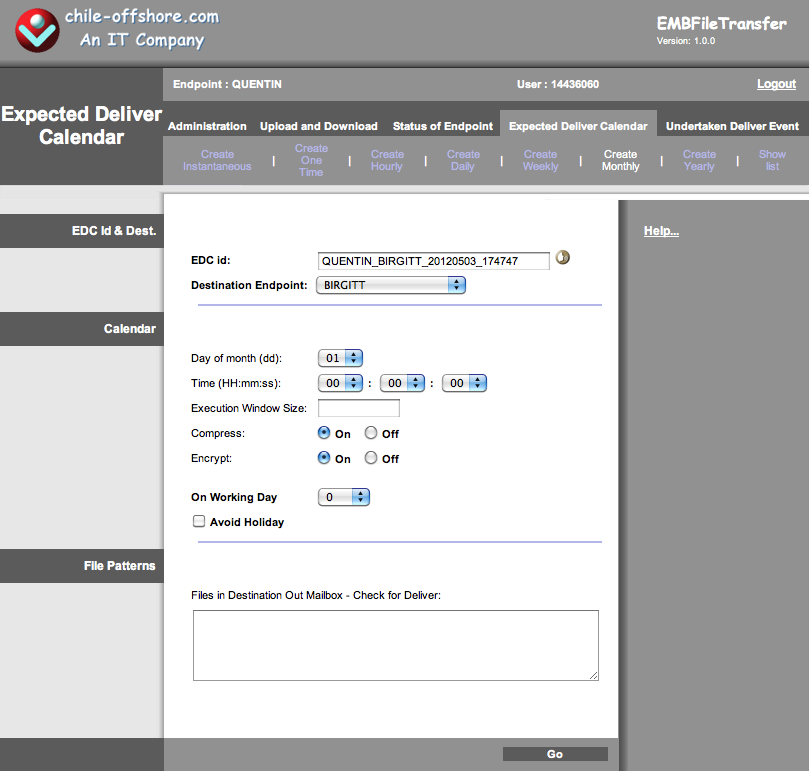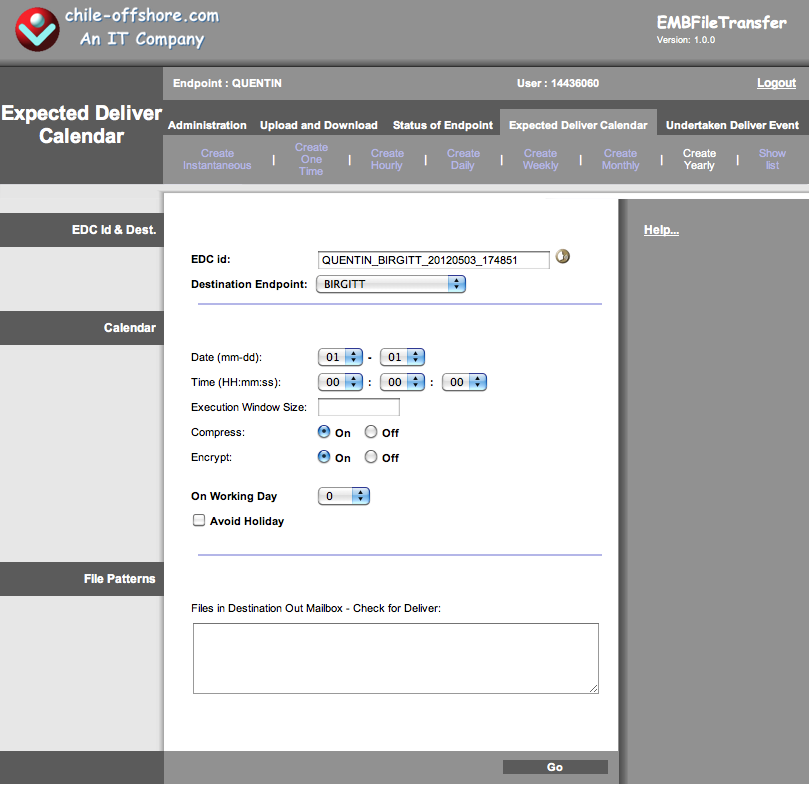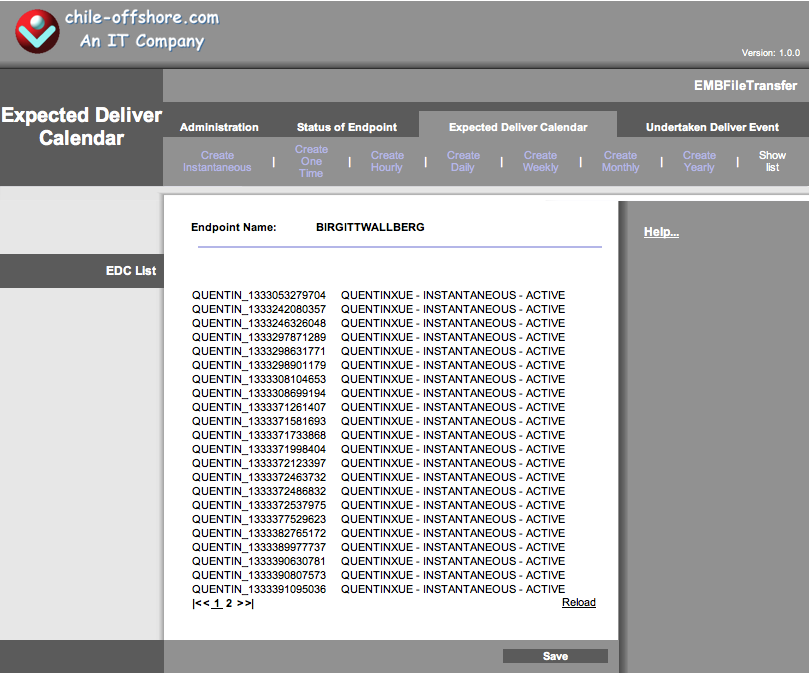|
The emergence of EMBFileTransfer developed by CHILEOFFSHORE is to solve these problems:
-
Problem with company's partners to perform conciliations of daily online transactions or periodic files loadings such as customers' debts etc.,
-
Problem with leak of files which contain sensitive information
-
Problem with some operators who just forget to start process of conciliation, or load business partners' files into the system which cause customers' complains and lower down your company's reputation,
-
Problem with different time zone for which the system don't allow you to exchange file with you foreign office, or foreign business partners.
-
When your company works with hundreds business partners, problem to know which files must be arrived at next 24 hours from your business partners.
-
Same problem from the other side, what files your company must be sent out to your business partners.
So, if you feel one or more of these problems sound to your business, the EMBFileTransfer will help to solve the problem.
EMBFileTransfer is leading product which was designed to solve these problems, it counts following benefits and characteristics:
-
Send file instantaneously,
-
Expected Deliver Calendar (EDC) to make agendas of delivers, which can be hourly, daily, weekly, monthly and yearly
-
For EDC weekly, monthly and year can work with working days, positive number means from start and negative number means from the end of.
-
One time delivery which is useful to make agenda of future delivery.
-
Email and SMS alerts base on the delivery events,
-
File compress and encrypt,
-
Work with different time zone,
-
Upload and download file from and to user's workstation, Windows, Linux and Mac OS
-
Big file will be split into small pieces and rebuild at the receiver's side,
-
When transmission fails, only one split file will be resent,
-
Working with EMB Mini Switch, a process network can be built easily to automatize your whole batch jobs.
-
Administration of working days and holidays of each country
-
Authentication and authorization
-
Usage and audit reports.
Platforms
Windows, Linux, Mac OS, Unix
Basic Concept Of EMBFileTransfer - MailBox
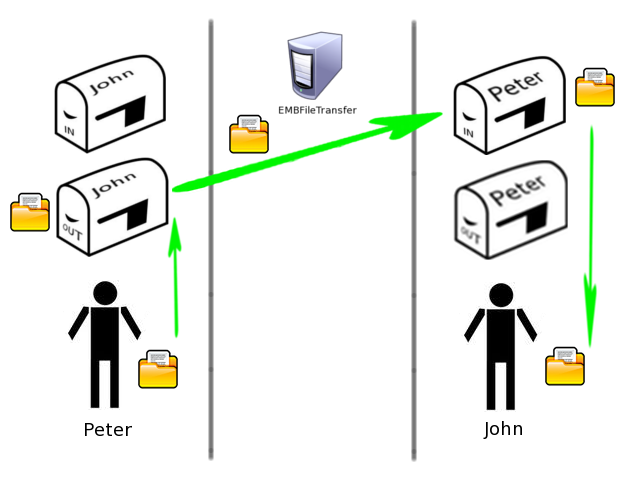
Diagram 1 - How files are transferred Between Two EMBFileTransfer Users.
The most elementary concept of EMBFileTransfer is Mail Box. It is based on the same concept of home mail box but with certain extension for reason it is on the virtual world. And here, the mail man is the EMBFileTransfer.
For each user of EMBFileTransfer system, he/she will have two mail boxes per each other user on the system. Just like Mr. Peter in the Diagram 1, he has Out Mail Box of John to start to transmit files to Mr. John, and also for Mr. John, he has Peter's In Mail Box to receive files from Mr. Peter.
Request for more information...
Business Partners (Endpoint Partner)
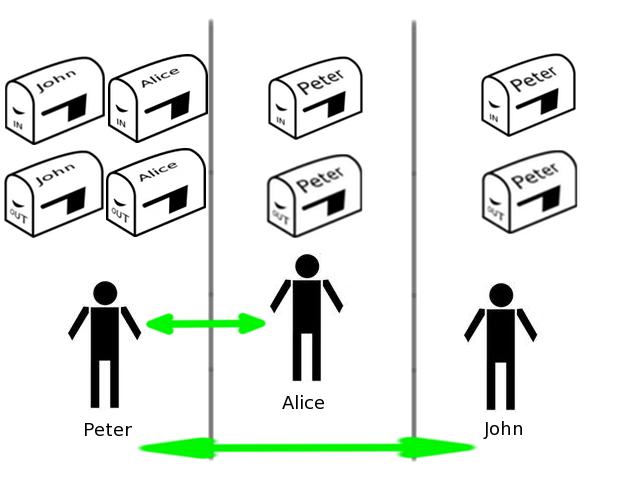
Diagram 2 - Business Partners. Peter and John are business partners and also Peter
is business partner of Alice. But Alice and John are not business partners.
Not everybody in the EMBFileTransfer can talk to each other if they are not agreed with each other first. So, just like shown by the Diagram 2, in this 3 users (endpoints) system, Peter can talk not only with Alice but also with John, but Alice and John can not talk to each other. As can be seen, Peter has InOut Mail Boxes of John and Alice, and Alice only has InOut Mail Boxes of Peter. The same to John, he has only InOut Mail Boxes of Peter.
Asynchronous Files Transfer
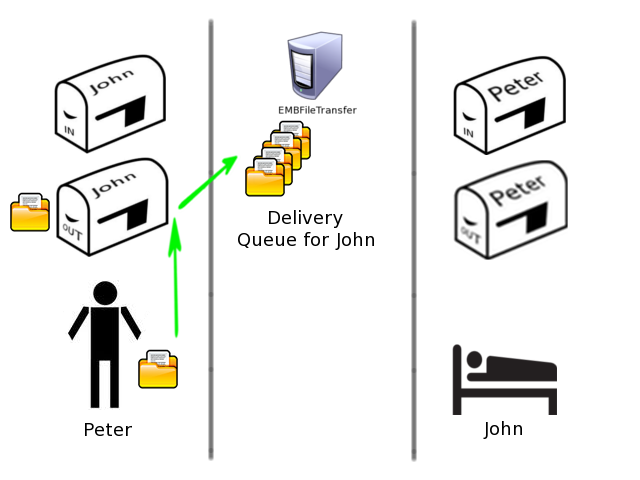
Diagram 3 - Asynchronous File Transfer allows files to be transferred without required the reception
user connected. Files are enqueued on the EMBFileTransfer Gateway and as soon as John connect to
the gateway, files will be transferred to his endpoint.
Just as shown in Diagram 3, when Peter delivers files to John, the John's computer is not required to be connected. All files are enqueued on the EMBFileTransfer's Gateway and will be dequeued as soon as John connect to the Gateway.
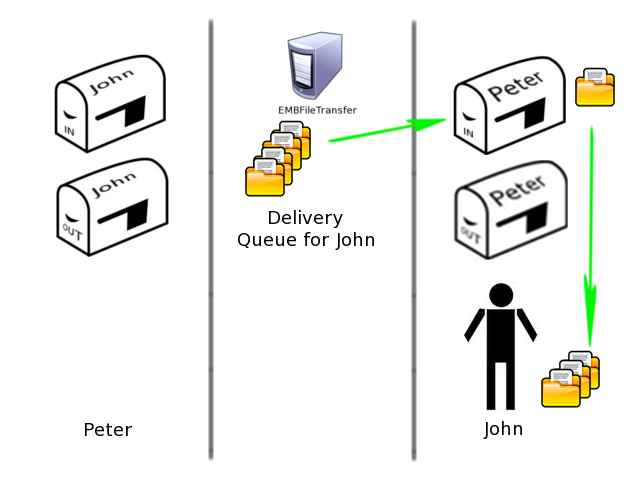
Diagram 4 - Now John is connected, all files enqueued on the EMBFileTransfer will be dequeued to his computer.
As soon as John's Endpoint connect its EMBFileTransfer Gateway, it will start to dequeue all files stored on the Gateway.
Encryption and Decryption of Files During Delivery

Diagram 5 - Files will be encrypted before the delivery. Only Peter and John has key to encrypt and decrypt their files. No one
else can "see" the original text including the EMBFileTransfer Gateway
During the delivery of files, the encryption and decryption will be applied on these files to keep them from other to know the contents of files. For each Endpoint of a EMBFileTransfer system, there is a individual key to be used to encrypt and decrypt the files. Of course, the encryption function can be turned off if you like.
Optionally, the key can be stored in HSM (Hardware Security Module) server, in reality a cryptogram is used. Also is possible to use a HSM to encrypt and decrypt files.
Compression of Files
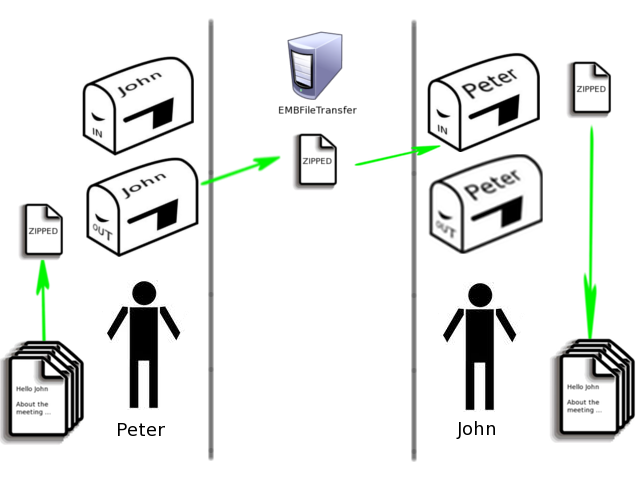
Diagram 6 - Files will also be compressed before the delivery. Of course, it also can be turned off.
As a basic functionality, files will be compressed before the delivery.
Expected Deliver Event (EDC)
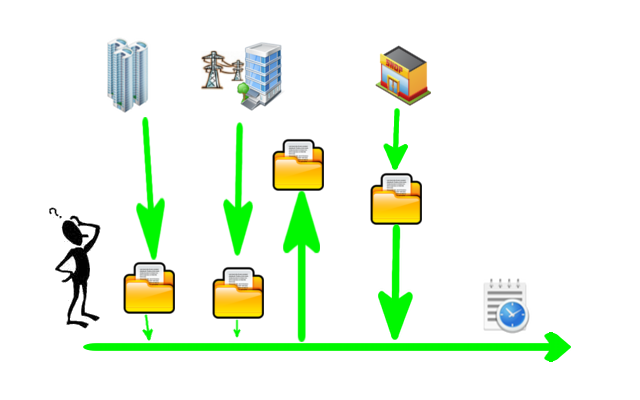
Diagram 7 - Expected Deliver Calendar Help You to Achieve A Better Control.
If you have over 20 business partners working with your company exchanging files every day, what you must to do to keep it in order? EMBFileTransfer can help you to achieve it. With the help of EDC functionalities, the agenda of deliver events can be programmed and EMBFileTransfer robot will monitoring if the expected deliver event is undertake or not. For the occurrence of each kind of events, e.g. the expected file is not present on the Out Mail Box of destination endpoint, EMBFileTransfer system will trigger an alarm to tell you about it. Also, when a file is enqueued, or is received by the destination Endpoint, EMBFileTransfer will also trigger alarm to tell you about it.
Types of EDC
EMBFileTransfer provides several types of EDC:
-
Hourly - EDC hourly allows you to define agenda of hourly deliver event.
-
Daily - EDC daily allows you to define agenda of daily deliver event.
-
Weekly - EDC weekly allows you to define agenda of weekly deliver event.
-
Monthly - EDC monthly allows you to define agenda of monthly deliver event.
-
Yearly - EDC yearly allows you to define agenda of yearly deliver event.
-
Instantaneous - EDC Instantaneous works like traditional copy command, it will delivery (enqueue) files as soon as you finish the command.
-
Onetime - EDC onetime allow you to define a "One Time" event.
Avoid Holiday
EDC Hourly, Daily, Weekly, Monthly, and Yearly can use avoid holiday option. If this option is checked, the deliver events will not be executed.
On Working Days
For EDC types, Weekly, Monthly Yearly, you can use On Working Day option to tell EMBFileTransfer robot to trigger the deliver event under certain working day.
For example, for a Weekly EDC, if OnWorkingDay is defined as 1, it means Monday, and -1 means Friday under the condition the Monday and the Friday they are not holiday. So, if Friday is holiday, the -1 means the Thursday.
Some Screen Shots
Login - SignIn a User
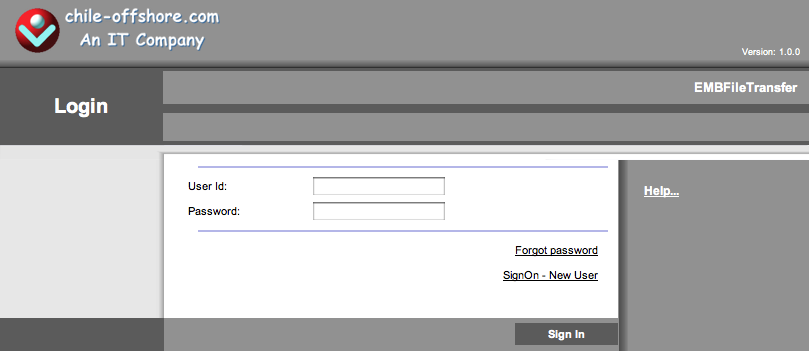
SignOn - Register a New User
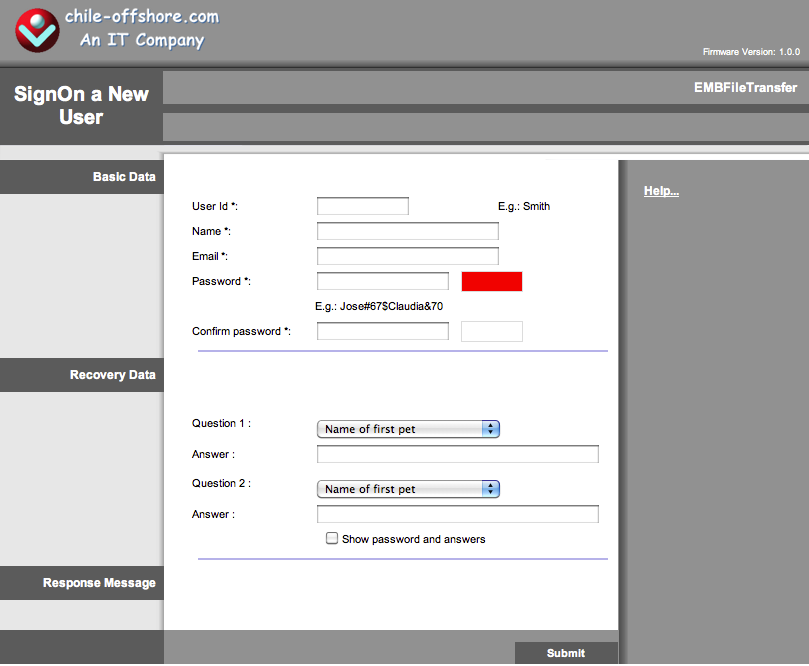
Send Files Now - EDC Instantaneous
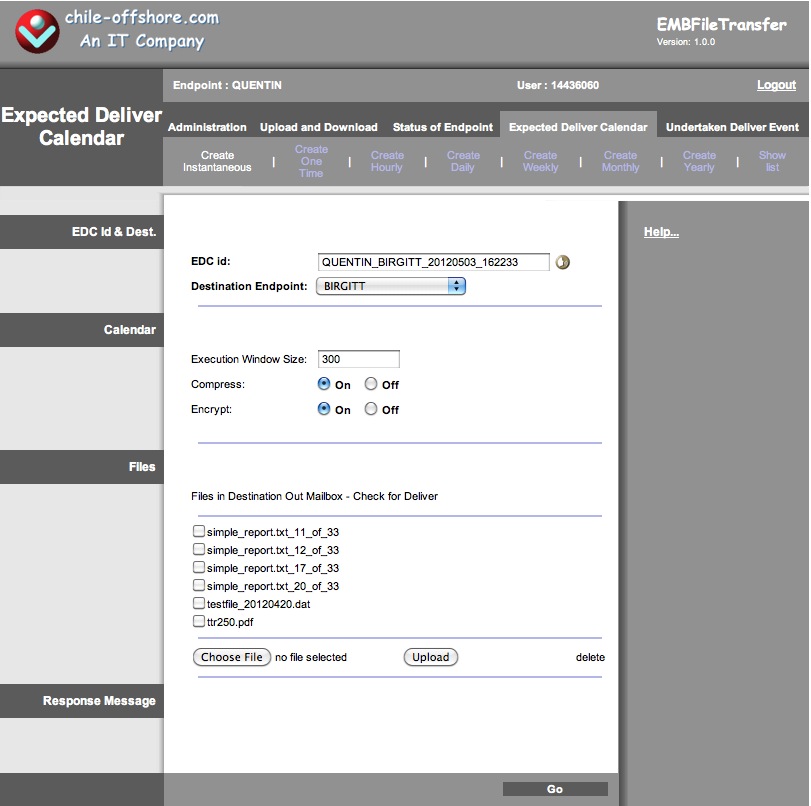
EDC Hourly
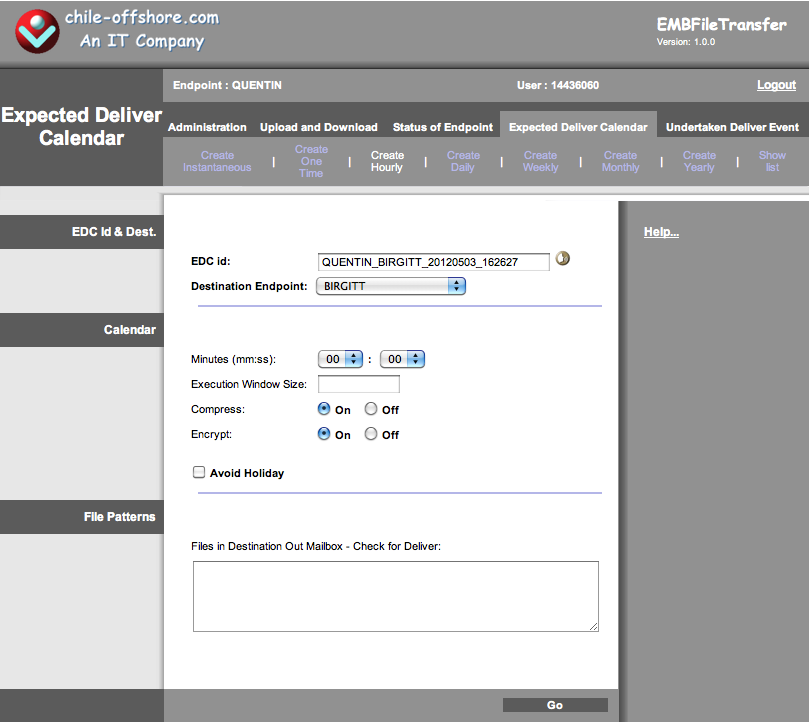
EDC Daily
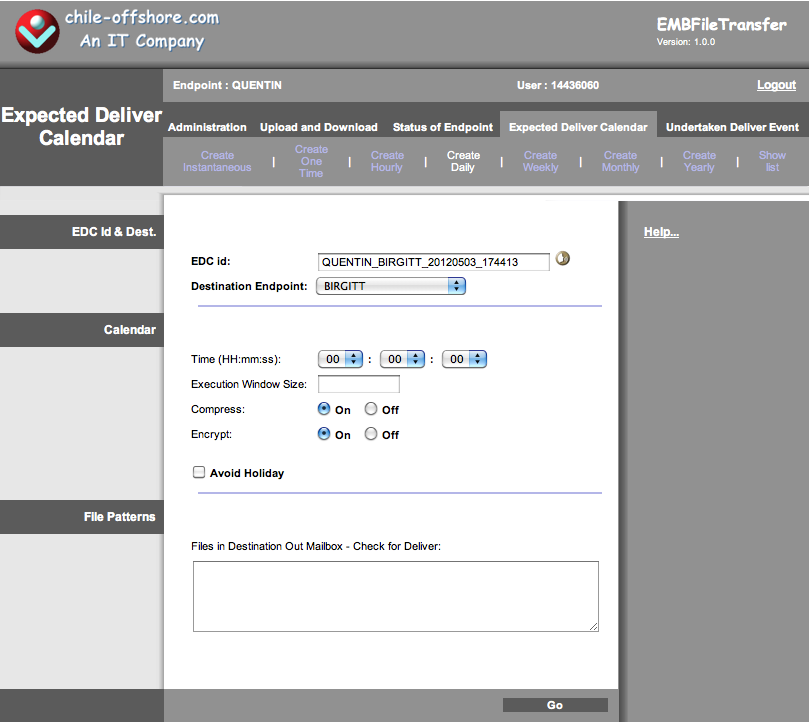
EDC Weekly
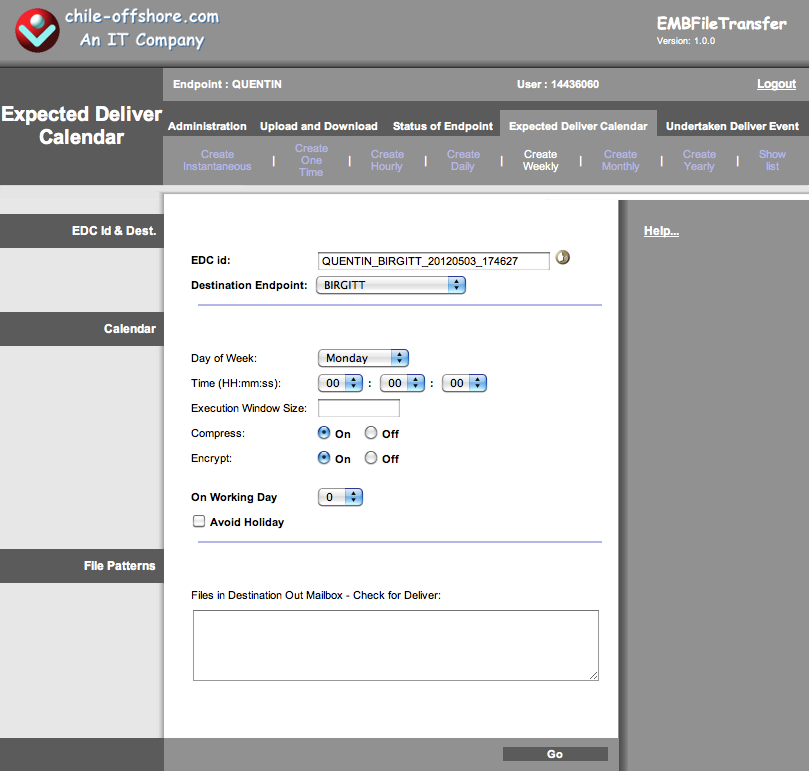
EDC Monthly
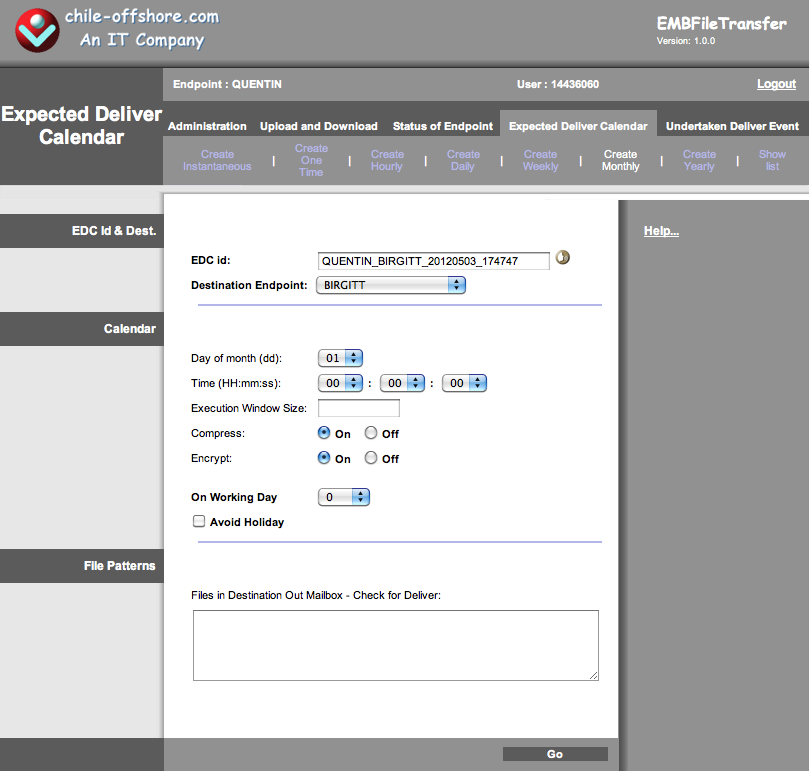
EDC Yearly
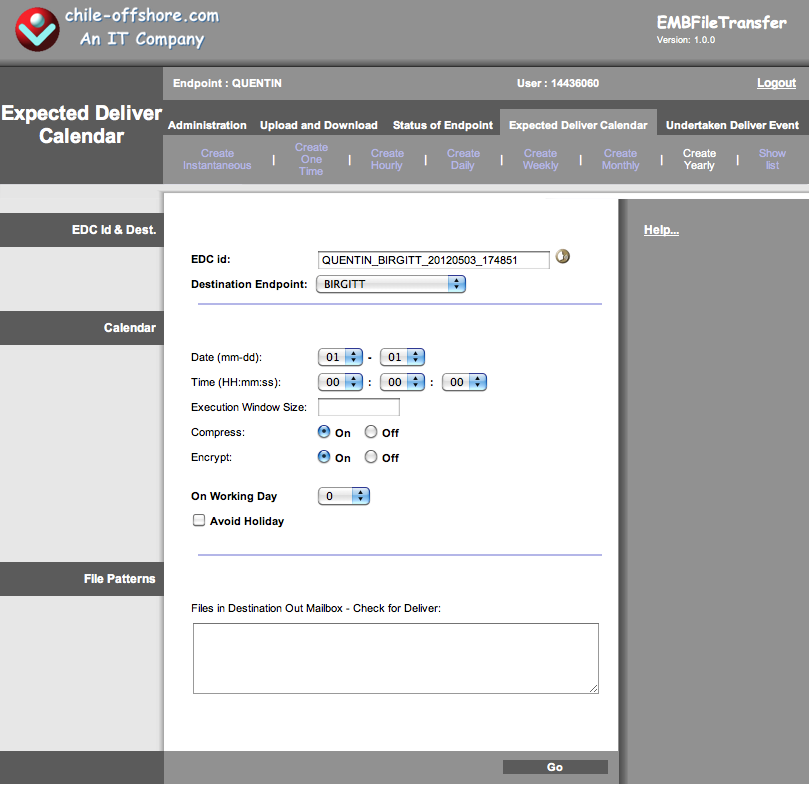
EDC List
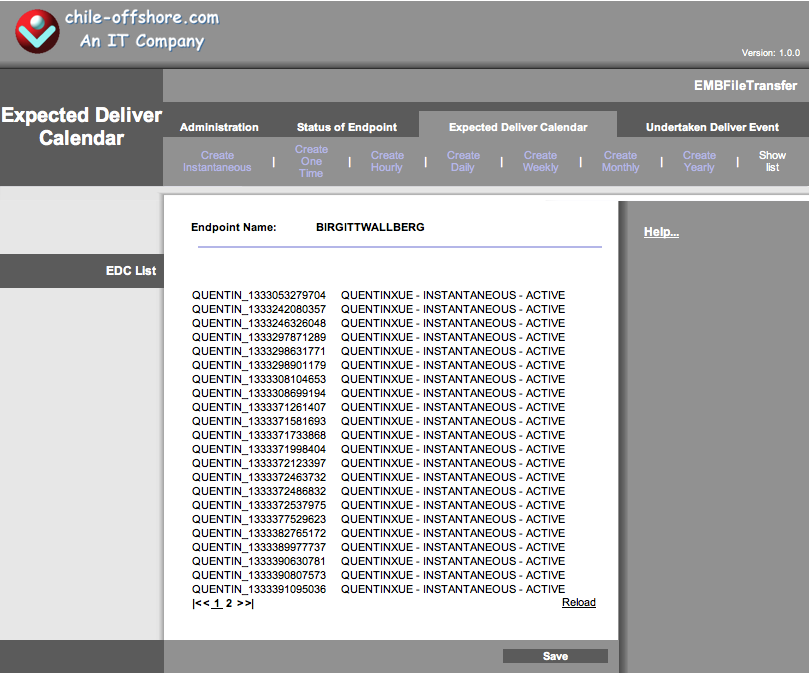
Screens may be modified without notice.
|